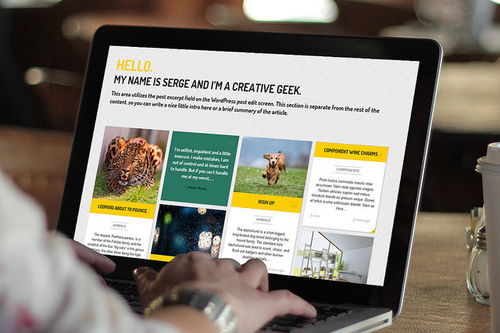
I don’t know about you, but once I “bookmark” a website it ends up in the dark abyss where other websites go to be forgotten. It’s just inevitable. It don’t like how the bookmark list is set up on my web browser, and even when everything is categorized into folders it’s still a mess trying to find stuff.
So I just never look at my bookmarks. Out of sight, out of mind, as the saying goes. Often times I’ll forget I even bookmarked a particular site, and so then I’ll think, “What was that website again?” I’ll have to search for it all over again.
I’m not sure why this bookmarking-forgetting phenomenon happens, other than when we’re online, we’re moving so fast that we click and forget. There isn’t any way for our brains to even register all the things we want to remember. Which is why I love Remember Stuff’s different options so much.
On Remember Stuff’s “Remember Links & Sites” option, you can let Remember Stuff remember all those sites for you. Since I already use many of its other options, such as To Do lists, Chore Lists, and other favorites’ lists (like TV shows, restaurants, etc.,) it’s easy to also include my favorite websites there as well.
I just takes seconds to add your favorite links and sites and even blogs you like to read to your Remember Stuff list.
Here is how to do it:
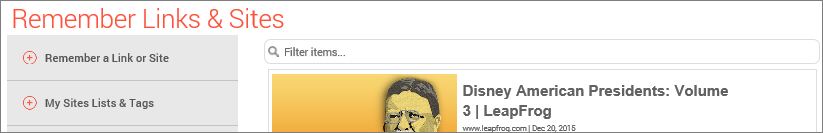
1. Visit www.rememberstuff.me/sites.
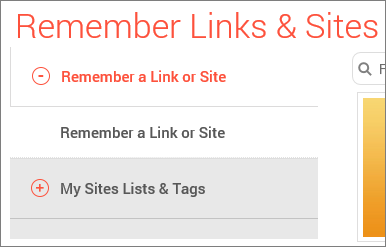
2. Click on “Remember a Link or Site.”
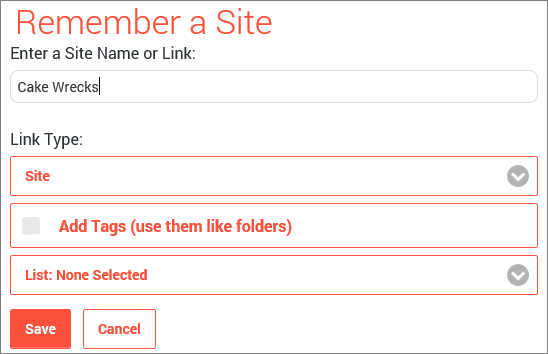
3. Here you can type in the name of the site or paste the link to a website or blog you want to remember. Here I am adding one of my favorites, Cake Wrecks.
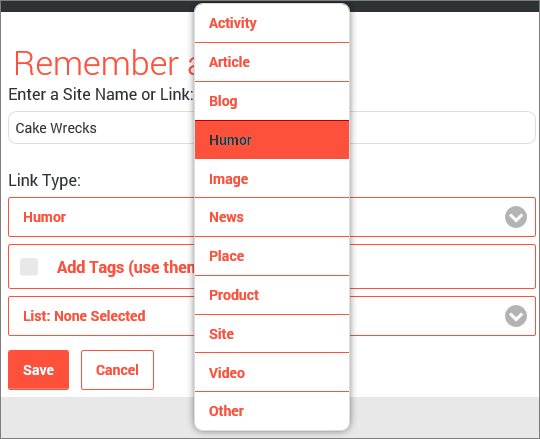
4. Below where you enter the name, you’ll see “Link Type.” This is an optional spot for you to categorize your links. Get the pull down menu and you’ll see that there are several options; I chose humor for this link. You can also add tags or add it to a list.
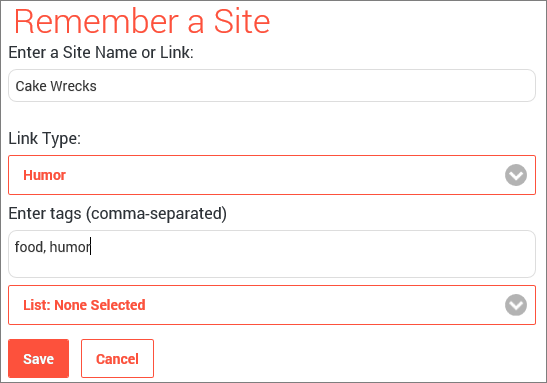
5. I also recommend adding a “tag” where you can better categorize what type of website or blog it is. It definitely helps make it easier to find later, especially when you have made a pretty long list of links.
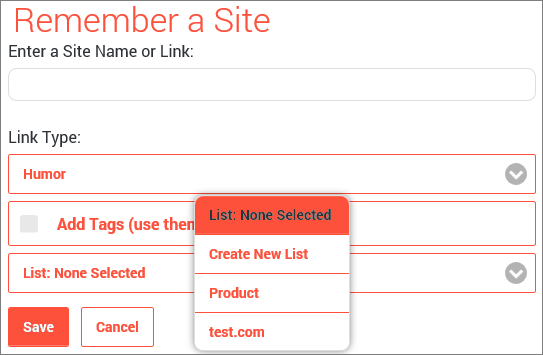
6. Another option here is to click on “List” and create new. It’ll take you to another window to name it, then you can come back to Remember a Site and continue.
7. Press “Save” and you’re done! Keep adding more and more sites to make a great list of your favorites, and keep coming back when you find new sites you want to remember.
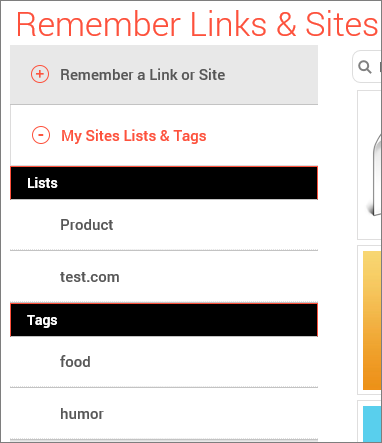
8. If you have added tags and lists, when you come back to Remember a Site or Link, click on “My Sites Lists & Tags” to see what you have added. Now you can click on one list or tag (category) to find all of the websites you have filed under those headings.
Why stop there? When you’re done adding your favorite websites, go over to www.rememberstuff.me/productivity and check out how to remember your notes, ideas, and to do lists. It’ll help you to see better everything you need to remember in one convenient place online.
 to articles.rememberstuff.me
to articles.rememberstuff.me